

 |
 |
|
Overview Sending Files Options SendTo Menu What's new? |
Overview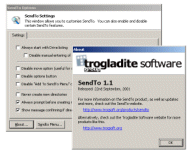 Welcome to the Trogladite Software SendTo 1.1 help file. This
details all the functions which make up SendTo 1.1, split into
the application's windows.
Welcome to the Trogladite Software SendTo 1.1 help file. This
details all the functions which make up SendTo 1.1, split into
the application's windows. Trogladite Software SendTo 1.1 adds many new functions, and improves upon version 1.01 in many ways. You can now select from all four standard Explorer icon layouts in the main SendTo window, for example. In addition, you can add any directories you send files to into your Windows right-click SendTo menu, and remove any items in this menu which you no longer use. You can find a complete list of what's new, here. SendTo 1.1 a new option to your Windows right click 'Send To' menu ('Any Folder') and allows you to copy or move any files you select in Windows Explorer to any directory on your hard disk, or any network share. The new options window can be accessed by selecting 'Any Folder' from the Windows Send To menu, or by selecting the 'SendTo Options' item in your Start Menu. |